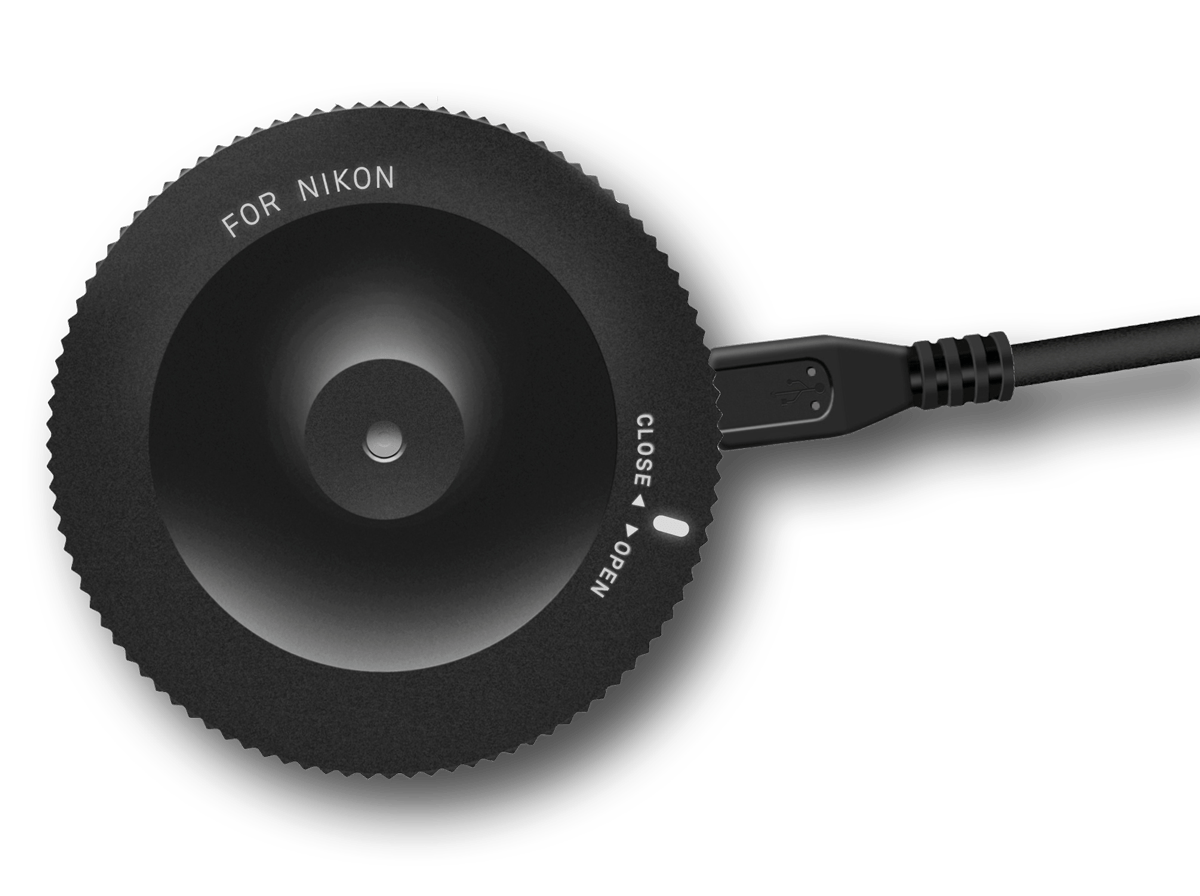Additional features for SIGMA Sports lenses /
AF Speed Adjustment
Select between three distinct auto focus speed settings depending on your shooting style. The Fast AF Priority mode can be used when rapid focus is required. The lens prioritises hitting the focus point at quickly as possible.
Smooth AF Priority can be used when the placement of the focus point needs to be considered. This mode uses smooth focus transitions between AF points and is ideal for still life, portraits and video.
Standard AF can be use to set the lens back to its default settings and is a mix between Fast and Smooth focusing modes.
Focus Limiter Adjustment
Customise the effective autofocus rage on lenses that feature a custom mode switch. This effectively limits the lens to focus only within the set range, which increases AF speed and reduces lens hunting. Ideal for wildlife photography, plane spotting and sports where subjects are a set distance away.
OS Setting
Choose between three modes that change how the optical stabilisation is shown through the viewfinder. Dynamic View for a smooth effect which is best for considered compositions, Moderate View for a realistic style suited to fast moving subjects and Standard Mode that provides a balanced mix of the other two modes.