Spring
Cashback
Save up to £175 on selected SIGMA lenses until 31 May
Ts and Cs apply
Discover incredible new 15mm F1.4 DG DN FISHEYE | A, the first full-frame fisheye with an F1.4 aperture
READ MORE ➔Find out what the all-new Sigma 500mm F5.6 DG DN OS | Sports for mirrorless cameras can do!
Check out the new ultra-compact 500mm F5.6 DG DN OS | S for full-frame mirrorless cameras
READ MORE ➔Need a lens repairing? Our UK-based team is here to help

Find out more about our twin-lens mirrorless bundles, which offer two outstanding SIGMA lenses complete with SIGMA filters, saving you up to £244.
SIGMA Landscape Pro Kit with the 16-28mm F2.8 and 28-70mm F2.8
SIGMA Capture Plus Kit with the 10-18mm F2.8 and 18-50mm F2.8
From online talks to in-person workshops, a SIGMA event can help you to build your photographic knowledge, develop your shooting technique and give you the inspiration and guidance you need to improve.
READ MORE ➔
From online talks to in-person workshops, a SIGMA event can help you to build your photographic knowledge, develop your shooting technique and give you the inspiration and guidance you need to improve.


Find inspiration, ideas and advice from the world of SIGMA.
Go behind the scenes on a shoot with portrait pro Holly Wren
Atmospheric climb up Mont Blanc, captured entirely using SIGMA Cine lenses
Colin Prior and Joe Cornish explore the Northumberland coast
Tim tests out the world’s best wide-angle astro lens for mirrorless cameras
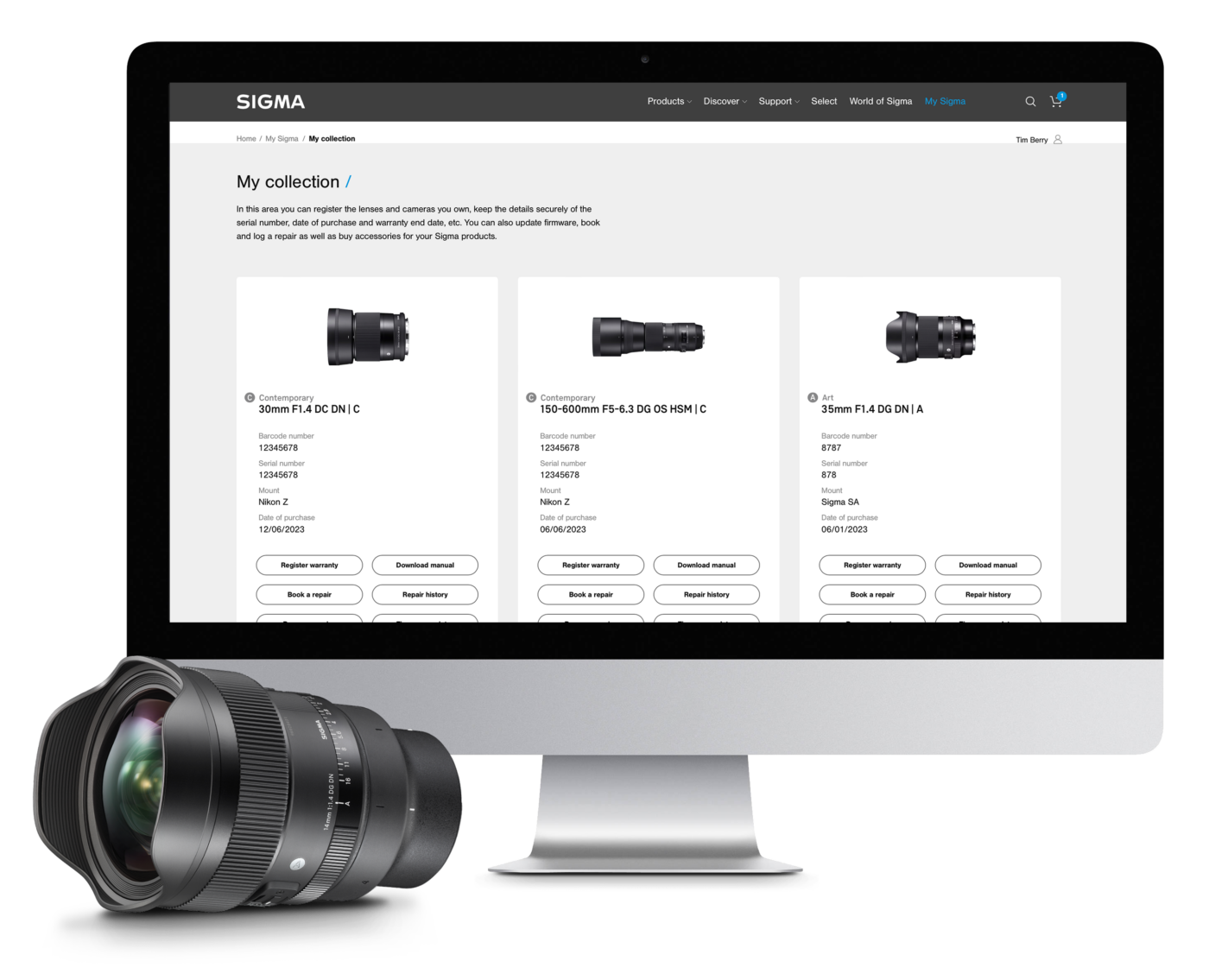
Add your lenses to My Collection for easy access to booking repairs, registering a free warranty, downloading manuals, getting firmware updates and buying compatible accessories. Create a free account now!

Sign up now
Last orders for guaranteed Christmas delivery: 2:30pm – Thursday 21 December.
SIGMA UK will be closed Saturday 23 December – 1 January 2024. Orders placed on the SIGMA UK website within this time period may not be dispatched until 2 January 2024.
The SIGMA UK office, service and support will also be closed.
Saturday 23 December 2023 – Monday 1 January 2024 – Closed.
Tuesday 2 January 2024 – Open and orders dispatched.